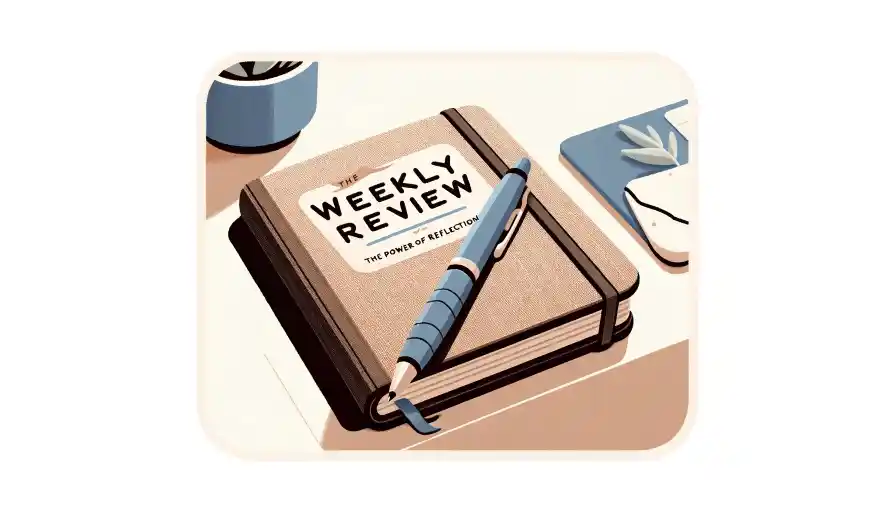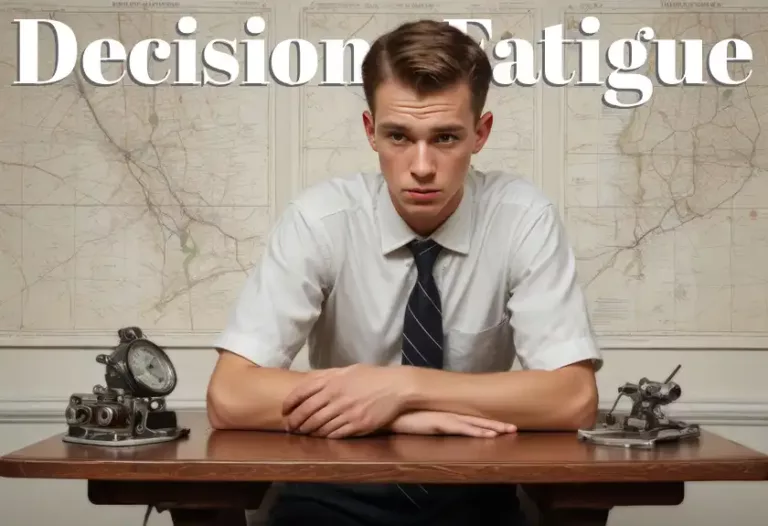In our fast-paced world, pausing for reflection might seem like a rare indulgence. For those navigating the challenges of neurodivergence, however, such moments are not mere indulgences—they’re essential. Enter the weekly review, a structured recap of the past seven days. This reflective exercise lights our way through the daily grind, sharpening our focus on broader aspirations.
Central to this practice is a detailed checklist—a guiding light through the maze of our personal and professional lives. It’s not just a tally of tasks completed; it’s a chronicle of lessons learned, adjustments made, and preparations for the days ahead. Let’s start by taking a tour of my weekly review checklist!
grab a copy of my Weekly Review Checklist, HERE (PDF)
Primary Systems Review
Email Management
By implementing new filters in our email accounts, we can redirect misrouted emails, turning a once-daunting inbox into a more approachable space. For instance, you could set up a filter to automatically move emails from your boss into a “High Priority” folder. Automation platforms like IFTTT or Make (which connect apps and services to trigger automated workflows) excel here, auto-sorting or even forwarding emails to platforms such as Slack, based on specific keywords. This automated approach simplifies email management, alleviating the stress of a jam-packed inbox.
Further, transitioning email newsletters to RSS feeds (which allow you to follow websites and get content updates in a standardized format) can free up inbox space. Thanks to RSS, you can transfer these reads to better suited platforms like read-later apps, streamlining your information consumption. It’s remarkable how just shifting the way you consume information can impact your mind. It doesn’t take too many extra emails before I begin to feel overwhelmed by my inbox. By sending newsletters and blog articles to my read-later app (Reader), I get to read them on my terms, when it’s convenient for me without worrying I’ve missed an important message that got lost in the clutter.
Calendar Review:
Briefly revisiting past meetings and appointments gives a pulse check on both time management, and insights into improving scheduling in ways more personalized to the individual. AI-driven scheduling assistants like Clara or Reclaim, which learn your preferences and automatically schedule meetings at optimal times, can ease this process, deftly handling and even rescheduling appointments. These AI tools adapt to your scheduling habits, proposing optimal meeting times and auto-updating your calendar per your obligations.
One of my favorite tools for calendar management is Fantastical. The pro version is feature-rich, catering to people with more complex scheduling needs. I juggle about 8 calendars at any given time, each with its own distinct purpose. With Fantastical, managing numerous calendars simultaneously doesn’t feel cumbersome.
One of the stand out features in this respect is the ability to group calendars into sets, allowing you to have an overview of the interplay between the grouped calendars for an at-a-glance overview of your commitments and availability.
During my review, I use my “All Calendars” group in order to see if I booked meetings within the bounds of my scheduling template (another article on this coming soon). If a meeting ran over into time that was meant for other work that may not have been scheduled — as is frequently the case when I’m working on my own — it may call for readjustments to my scheduling template, or, it may simply serve as a reminder that I need to be firmer with myself about sticking to my commitments.
Another tool more recently added to my stack is Cal.com; an innovative calendar management tool. With its numerous features, it enables colleagues, business contacts, and students to schedule appointments based on my availability. By analyzing my calendar, Cal.com identifies open days and times, presenting them for participants to select from. They’ve recently added a new AI feature called Cal.ai. It aims to simplify scheduling and free up people’s time by using AI to handle all the coordination and logistics of finding meeting times and updating calendars. In my limited trials so far, it has been quite impressive.
Time Tracking
Assessing focus areas refines our perspective, concentrating on the essentials, and leading to better focus. Tools like Timing or RescueTime, which run in the background and automatically log where you spend your time, can automatically record the time dedicated to various tasks, offering insights without manual time-tracking hassles.
Timing has been enlightening. It’s intriguing — and at times unexpected — to see where my hours are spent.
I often check in on my Timing rules during my weekly review. These rules allow you to categorize your time in custom buckets, and offer a more profound understanding of where time was spent efficiently and where you could improve or make adjustments. While it’s not necessary to keep watch on these with too great of a frequency, ensuring that your ongoing projects and the way you use particular applications still apply is a good idea. Additionally, setting these up to capture things accurately not only leads to better accuracy, but also adds just another small review touchpoint that helps you further your self-awareness regarding the usage of your time.
I recently had the pleasure of writing a post for the Timing Blog about how it fits into my productivity stack.
Strategic Review
Learning & Development:
Recognizing newly acquired skills or knowledge is a testament to continual growth. This act of documenting new insights enriches both personal and professional development.
Charting out future learning paths, like reading recommended books, or taking an online course to hone new skills, unveils new horizons, hinting at promising knowledge quests ahead.
Automation Check:
Periodically revisiting and refining automation workflows ensures they continue aiding us in tackling routine tasks (a point I always try to make early on in coaching sessions). Platforms like Make.com, which let you automate tasks between apps and devices, can further automate recurring tasks, granting more time for strategic endeavors. This is a similar approach to business process automation, albeit modified for personal benefit.
One of my early forays into personal automation was through IFTTT. I’ve been running several automated daily tasks with that platform for years now. From saving Tweets and Instagram posts to my daily journal, to controlling the color of my lights depending on the weather.
Identifying new automation avenues, like setting up Slack reminders for meetings or auto-archiving paid invoices, can reveal opportunities for further time and energy savings; points covered in detail in my course Automating with ADHD.
Networking & Relationships:
Documenting noteworthy interactions helps you remember connections, surface opportunities for collaboration, and nurture your network over time. This practice crafts a dynamic web of relationships, each interaction enriching your network. Strategizing for upcoming interactions lays a foundation for meaningful connections and potential collaborations.
Each week I ensure that any meetings I’ve had in the past week were documented, at least in brief (noting at the bare minimum the name(s) of those involved in my CRM, and a reminder of the next time I should reach out.
Occasionally, I will spend a bit more time adding to a contact sheet, however, this is usually a process that occurs shortly after the meeting. But, on the off chance I’ve been unable to log it due to time constraints, this is the time of the week I get caught up on that.
Health & Wellness Check:
Reflecting on one’s physical and mental well-being is more than just a checklist item — it’s a nod to one’s resilience and efforts. A well-rounded approach to wellness, considering activities across dimensions like physical, mental, emotional, spiritual, etc., can offer insights into your physical and emotional states.
Taking the time to reflect on these facets of our lives can help us better plan our time to accommodate that which we need more (or less) of, in order to achieve balance.
In editing this article on my review day, I realize that I have not spent enough time outdoors this week. I’ll be adjusting my calendar for the coming week to ensure that I’m getting the movement I need to help me stay a little more focused, and ward off the mood fluctuations that start showing up around this time of year.
Resource Review:
Evaluating tool and resource engagement ensures you’re well-equipped for the productivity journey ahead. AI can play a pivotal role here by offering engagement analytics that inform decisions on resource allocation.
Investigating new tools, like read-later apps, focus apps, and writing/PKM tools, can introduce efficient methods to tackle daily tasks, enhancing the productivity voyage.
I don’t often conduct a very thorough review of my tool-stack, instead opting for a more granular approach on a day-to-day basis. If something is bothering me about one of my tools, I will take note. If I have cause to investigate something new that could take its place, I will begin to note the features I have come to rely on in that tool. During my weekly review, I will copy any of these types of notes that may have made it into my daily logs, into a more appropriate location for long-term comparisons to be made.
Task & Log Review
Review To-do List and Daily Logs:
Highlighting accomplished tasks celebrates every achievement, no matter its size. This act not only uplifts one’s spirits but also instills a sense of progress and direction.
Acknowledging my accomplishments — even minor ones — gives me profound satisfaction. It’s a ritual that showcases clear progression, and informs where I should be placing more of my efforts when I’m in a particular frame of mind.
Recognizing tasks that were deferred or deprioritized helps to uncover some of the hidden points of friction that may have caused action to have been avoided.
Skim Daily Logs:
Recognizing overlooked achievements bolsters motivation for future endeavors.
Considering the things that may have played a role in influencing my mood offers insights into emotional patterns. Developing this self-awareness has been allowing me to better manage my mindset and reactions over time.
Weekly Summary:
Crafting a succinct weekly summary captures the week’s essence, painting a vivid picture of efforts, triumphs, and insights. Tools like Audiopen.ai, which can automatically generate transcripts from voice recordings, can streamline the documentation process.
The weekly review isn’t just a checklist — it’s a tale we narrate weekly, weaving sense into our myriad tasks and feelings. It’s a reminder to pause amidst the task-completion frenzy, to reflect and plan, ensuring we thrive amidst daily chaos.
Initiating a weekly review might seem overwhelming, but it’s a gradual evolution. My extensive review process has matured over the span of a year. Furthermore, it’s dynamic, evolving to better fulfill its purpose. I am not afraid to try things out each week, and reject the parts that don’t serve their goal.
For those with ADHD, the weekly review transcends productivity — it’s a sanctuary of reflection amidst chaos, shifting from reactive to proactive approaches, and helping manage executive dysfunction.
You’re probably thinking, “How could I possibly have time for that?” or perhaps, “How can HE have time for that?”, I’d like to point out that the time committed to a weekly review offers exponential returns. It’s a concentrated effort, charting out the next week and even months (and very sparingly, years) ahead. It’s about sidestepping pitfalls, making well-informed choices, and, ultimately, being more time-efficient.
I won’t sugarcoat it though; at first it felt like I was wasting my time. After all, it seems rather self-centered to set aside time to read your own journal entries. However, I have found that, like most other mindfulness practices, that awkward phase passes and you can see things for what they are.
Reading my logs is not some self-indulgent walk down memory lane. Rather, it’s a chance for me to see where improvements could be made with the benefit of an outsider’s perspective. As soon as you are distanced from the events of the day, your thinking about them becomes much clearer. Unfortunately for most though is that our memories of the details quickly fade without the assistance of a daily log, or journal.
My favorite way to recap the week is by using Audiopen. I open it up alongside my daily logs from the week and hit record. I’ll read off a couple sentences from each day that catch my attention, elaborating when I have additional thoughts to add. When I’m done, a neatly summarized recap of my week awaits me, and is automatically added to my journal as well (yes, of course thanks to automation).
Beyond Technology
No tech can wholly replace a well-executed weekly review. Even with my tech dependence, the crux remains: understanding your process is paramount for seamless integration into daily life. Regular reviews refine this process, deepening our connection to it and self-understanding.
Leveraging the concept of the extended mind by Andy Clark and David Chalmers — which suggests that the tools you use augment your mental skill set — the weekly review acts as a mental accelerator, helping to manage cognitive load. Like an abacus boosting counting abilities, weekly reviews amplify reflection. Personal Knowledge Management (PKM) tools help organize and retrieve knowledge; note-taking and read-later apps become cognitive extenders for weekly reviews. They expand our cognitive limits, organizing thoughts and tracking progress that would otherwise be daunting. For knowledge workers, weekly reviews are internal research. Instead of analyzing external data, you delve into your own experiences and insights, making yourself the subject of study.
If you should choose to embark on this journey of self-reflection, consider how a weekly review could become an integral part of your narrative. Are you prepared to transform your weeks into milestones towards your broader ambitions?
With the right tools and a clear process, you can turn each week into a building block for success, even amidst the complexities of neurodivergence. Let’s redefine productivity together — one week at a time.
Remember, the weekly review is more than a task — it’s a commitment to ongoing personal evolution. It’s a space where technology meets mindfulness, and where the chaotic becomes the orchestrated. It’s where you take control, ensuring that each week is not just survived, but lived with intention and clarity.